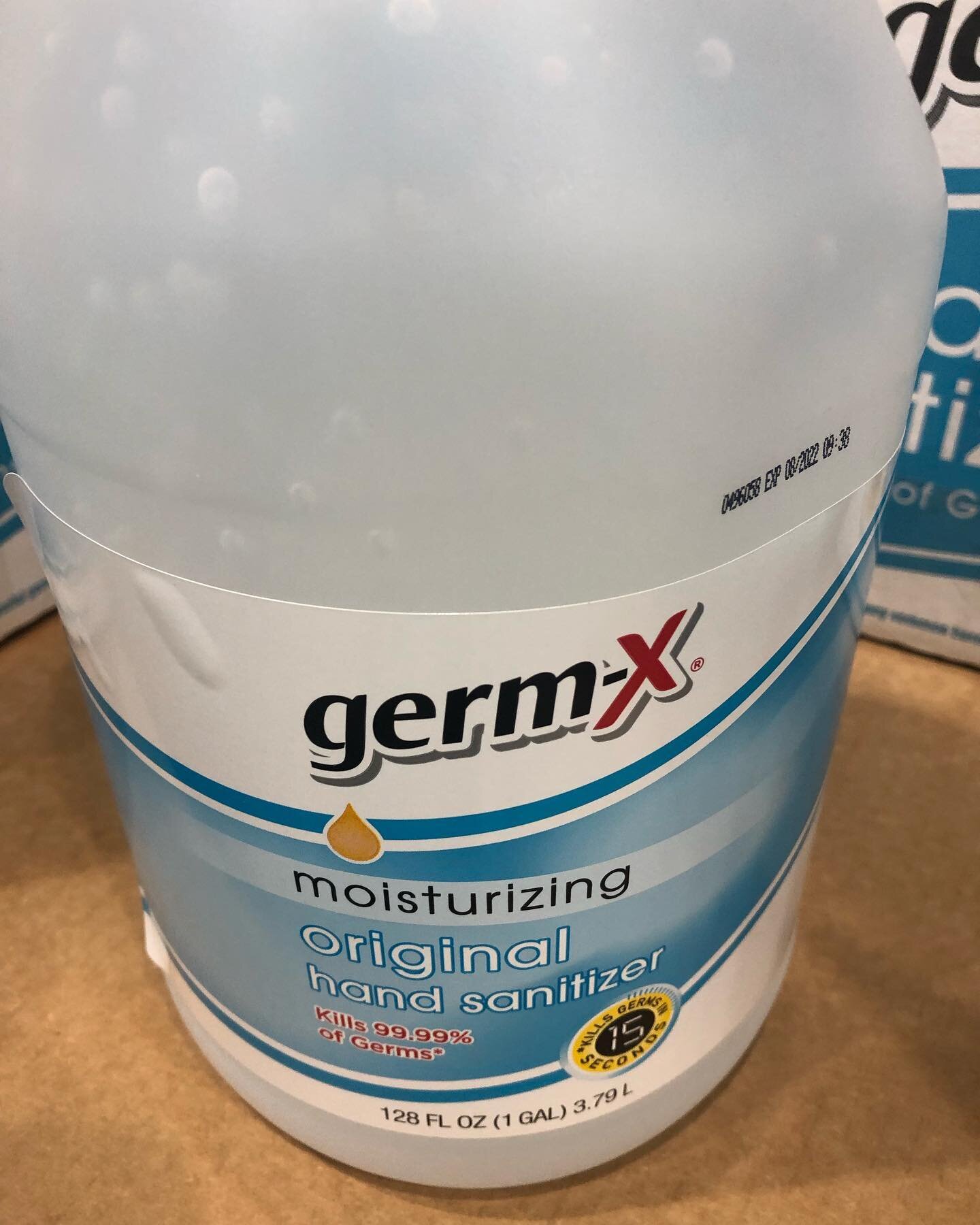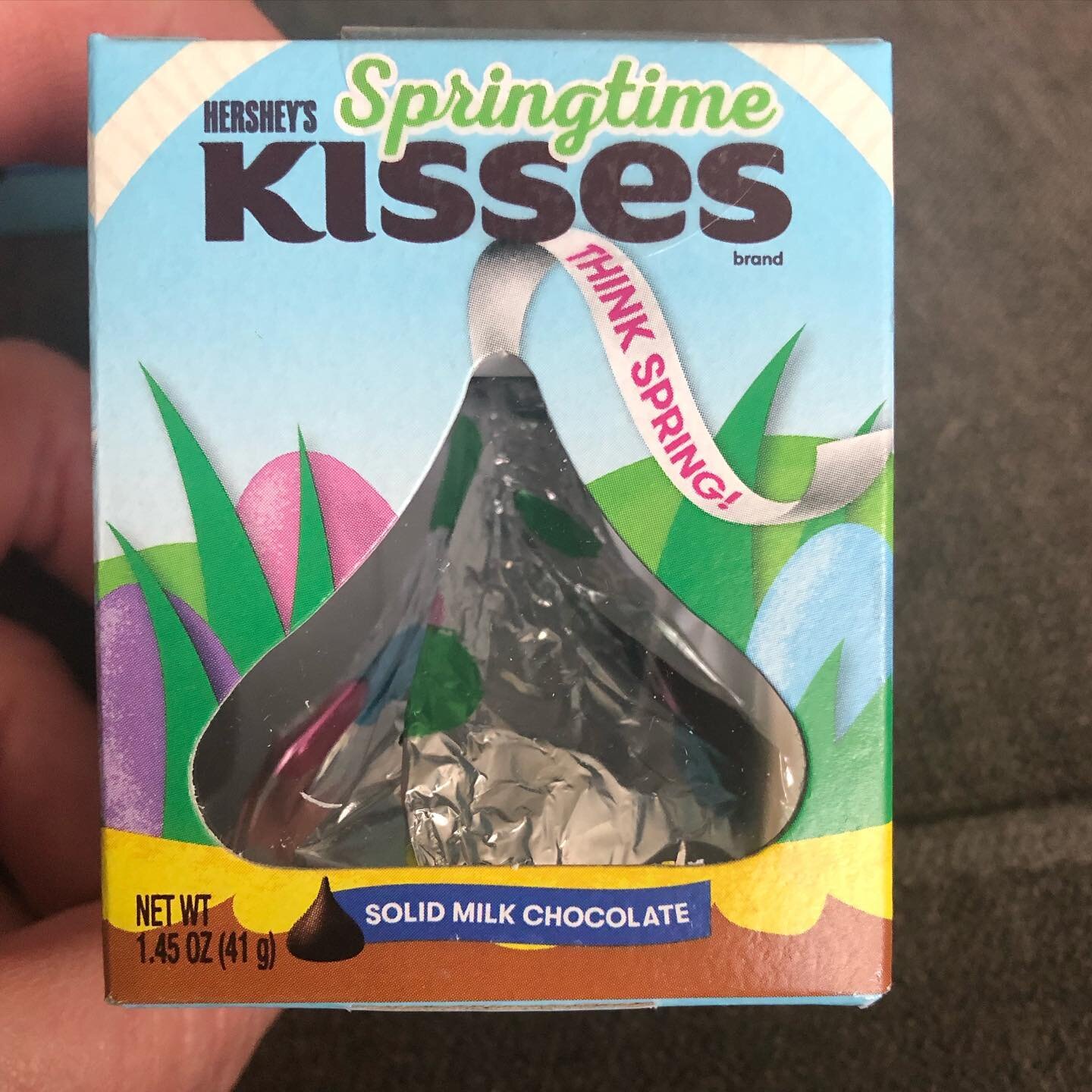Here’s how it works…
- Go here to create a Costco registry – choose Wedding, Baby or Other Occasion.
- Click the link in your email to complete your sign up. The email will be coming from MyRegistry.com Customer Care Team at customercare@myregistry.com.
- Start adding gifts to your registry by clicking the “Add to Registry” link under the Add to Cart button on any product page (see above).
- After clicking, a box will pop up where you can confirm to add the item to your registry (see above).
- That’s it! You can also easily manage your registry, get notifications when gifts are purchased and more!