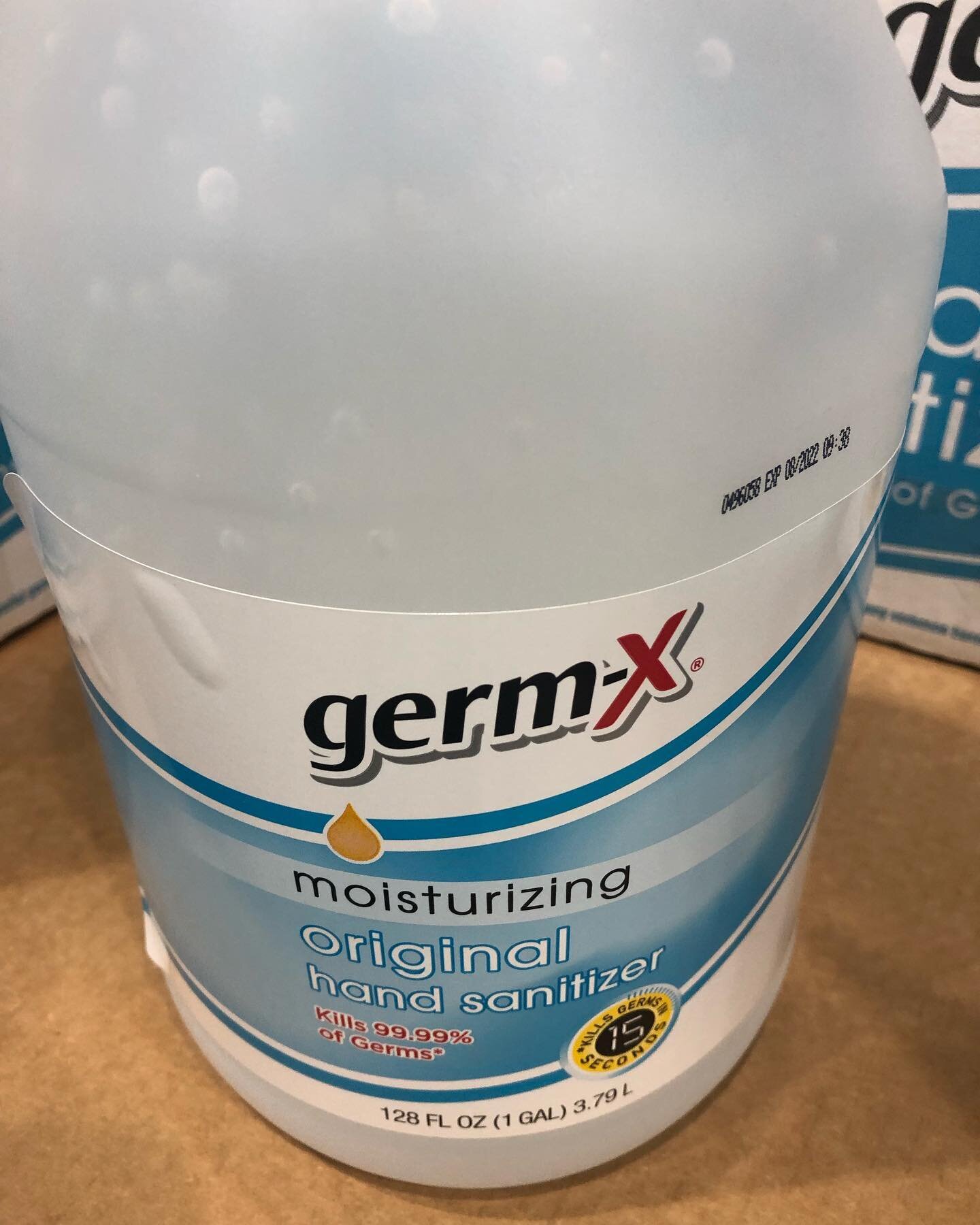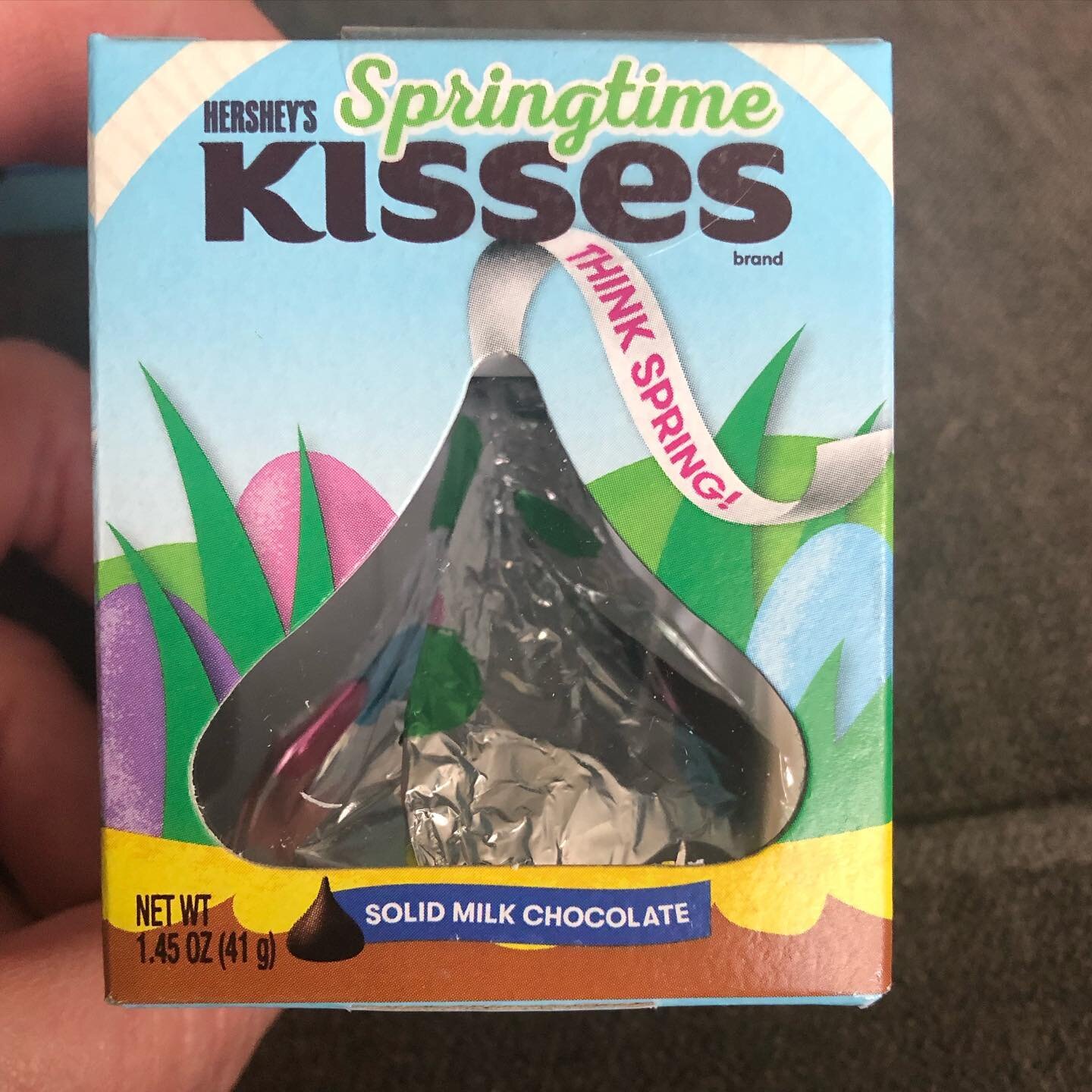New Walmart Baby Registry
/ Diane Schmidt
Check out Walmart’s NEW Baby Registry! When you create your baby registry with Walmart, you’ll score a FREE Welcome Baby Box ($40 value!) and other sign-up perks.
The Welcome Box includes various samples like Pampers Pure diapers, Dr. Brown’s bottle, Aveeno Baby, Desitin, Johnson’s Baby, and more (note that samples may vary). To request your FREE Welcome Box, just create your baby registry and then fill out the form here.
Check out other perks of Walmart’s baby registry:
- What to Expect When You’re Expecting eBook for just $1 on Kobo.com
- Helpful features in the Walmart Mobile App, including:
- Registrants can create their registry with their one-click checklist, share the registry with friends and family, and use Siri to open the registry.
- Gift-givers can use the app to shop the registry, search for in-store availability (with in-store aisle locator!), and scan a store receipt to mark items as purchased.
- Online AND in-store shopping, easy returns, and free shipping with NO membership fees!
And, to celebrate their newly personalized baby registry, Walmart is giving away a whopping $20,000 reward to one lucky customer! To enter, just head on over to Instagram before May 31st and post a picture of your “can’t live without” Walmart baby registry item or one of the photo options below!
- A picture of your “can’t live without” Walmart baby registry item
- A picture featuring your favorite item from Walmart’s curated nursery collection
- A picture of your favorite baby clothing item from Walmart
Note that your posts must include the hashtags: #WalmartBabyRegistry and #Contest and you must tag @Walmart in your post. Be sure to also follow @Walmart on Instagram! The lucky winner will be announced on June 5th, 2019!
Here’s how to create your Walmart Baby Registry:
Walmart’s Baby Registry is easy to use and available wherever you are—in a Walmart store, on your smartphone, or on your laptop or tablet. Check out how to create a baby registry below…
On the Walmart app:
- Select “Baby Registry” from the services menu.
- On an iPhone, select “Baby Registry” from the services menu. On an Android, go to the top left navigation bar and select “Baby Registry.”
- Have Hoo help you! Hoo the owl will guide you through the registry experience, including your full name, the baby’s due date, and preferred nursery style.
- Press “Create Registry” button, and start registering for gifts. Based on the questions at sign up, you will receive a pre-populated registry list that can be edited and then shared with friends and family.
On Walmart.com:
- In the navigation bar, go to “Baby,” then “Baby Registry.”
- Select “Start now, and here we go.”
- Log in to your Walmart account, or create an account.
- Hoo can help you here, too! Hoo the owl will guide you through the registry experience, including your full name, the baby’s due date, and preferred nursery style.
- Press “Create Registry” button, and start registering for gifts. Based on the questions at sign up, you will receive a pre-populated registry list that can be edited and then shared with friends and family.
- Be sure to share your registry with your friends and family via email by clicking on the small blue envelope at the top of the page!